
Creating Better Lives for Seniors with Accessible Tech
Image by Freepik for Creating Better Lives for Seniors with Accessible Tech Creating Better Lives for Seniors with Accessible Tech Technology has the power to
The Ultimate Online Safety Guide for Senior Citizens
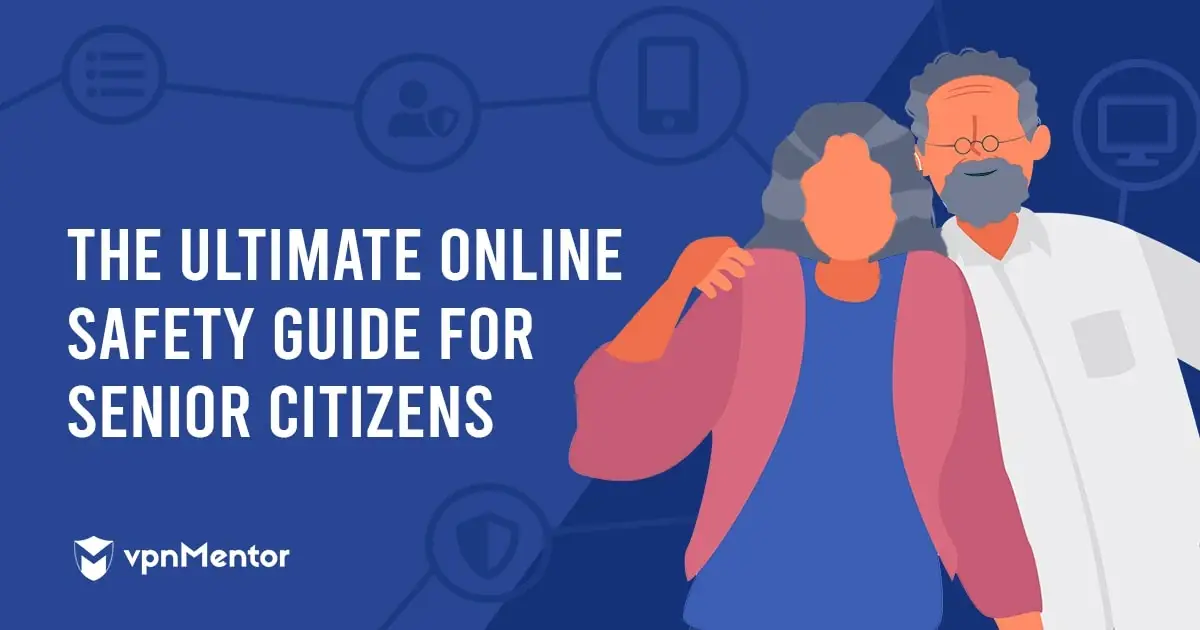
The Ultimate Online Safety Guide for Senior Citizens Table of Contents
Passwords: Your First Line of Defense
Creating Strong Passwords
Consider Facial Recognition or Fingerprints
Password Managers:
More security, with Less to Remember
Keeping the Viruses Away
Avoiding Scams Targeted at Seniors
Being Social on Facebook While Staying Safe.
Friending, Hiding and Blocking
Ridesharing Apps
Online Shopping:
Buy What You Need Without fearing scams
Not Just Pizza:
Food Delivered to Your Doorstep
Protecting Yourself from Data Breaches
Finding Love (or Even a New Friend) Online
The first step to online dating
Spotting Fake News Online
Getting Help Using Technology
The Ultimate Online Safety Guide for Senior Citizens emphasizes technology’s dangers, urging
seniors to learn technology usage and seek support for safety.
Passwords are crucial for security and privacy in settings like assisted living, senior centers, and homes, protecting users from potential threats and ensuring unique passwords.
Create unique, easy-to-remember passwords using letters, numbers, special characters, and uppercase letters for added security. Avoid recognizable names and check hacked passwords.
Facial recognition and fingerprints protect against hackers, and thieves, and provide emergency access, ensuring a secure digital environment.
LastPass and Dashlane provide enhanced security and convenience by creating a single password for various accounts and sharing it with trusted friends.
Protect your computer from viruses by installing updates, using antivirus software, verifying emails, and avoiding phishing links.
Cybercrimes targeting senior citizens rise five times in six years, costing $650 million.
Facebook’s security measures, including strong passwords, privacy settings, and friending, protect over a third of Americans over 65.
Ridesharing apps provide independence for those uncomfortable driving or recovering from surgery, using GPS to determine location and cost. Users must check license plate, driver, share location, and use alarm features.
Online shopping simplifies shopping for essential items, reducing physical stores and allowing seniors to compare prices. Safe shopping practices include factoring shipping costs, checking
shipping dates, and using reputable stores.
New food delivery services like DoorDash and Uber Eats offer delivery services, but high fees
and potential tipping can pose security risks.
Protecting Yourself from Data Breaches
Seniors’ data breaches risk criminals; protect with phishing, age lies, PayPal.
The internet connects people, making it ideal for seniors to make new friends and find partners.
Use tailored dating websites like OurTime and SilverSingles, create realistic profiles, and avoid sharing personal information online.
Internet simplifies determining trustworthy news sources; check ads, reputable sources, and avoid misinformation, political influence, and fear-mongering without professional backing.
Technology assistance is available through children, senior centres, and online courses.
The Ultimate Online Safety Guide for Senior Citizens is about learning to use technology offers numerous benefits, including staying connected, maintaining independence, and meeting new people. Embracing technology takes time and effort, but the
results are worth it.
Read the full article on the ultimate online safety guide for senior citizens on vpnmentor.com



Image by Freepik for Creating Better Lives for Seniors with Accessible Tech Creating Better Lives for Seniors with Accessible Tech Technology has the power to

How Long Should You Be Able to Stand on One Leg, According to Your Age? Maintaining balance is essential for everyday activities, and standing on

Flourishing in Your Golden Years: Embrace Health and Vitality Even answering your daily automated safety welfare check in care call while out and about. Image

ⓒ All rights reserved